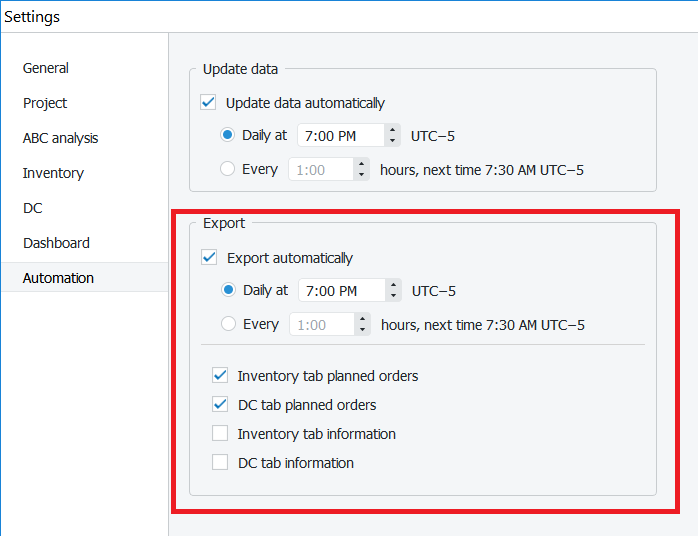Table of Contents
2.5. Automatic update and data export
Streamline Server allows you to set automatic updates to synchronize your project with the data source and to automate data export from Streamline into your database.
To enable automatic updates or export, go to Settings in the Toolbar and choose the Automation tab:
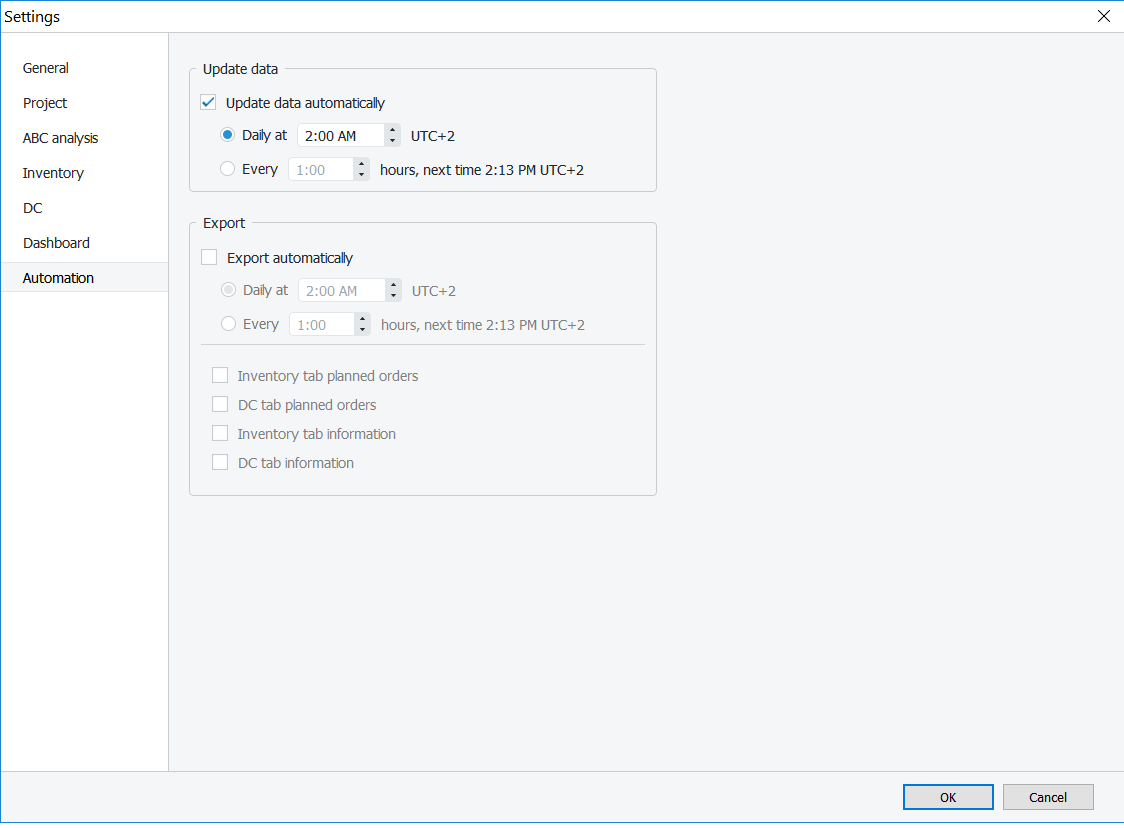
Automatic data update
To set the automatic data updates select the Update data automatically checkbox and choose the option you want:
- to update your project daily at a specific time you set;
- to update your project once a specified time period (for example, every 6 hours).
And click OK.
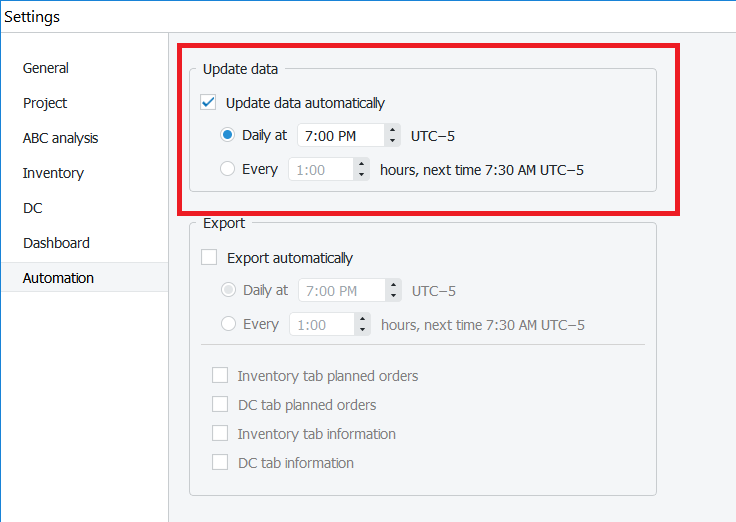
Automatic data export
To set automatic data export from Streamline into your database select the Export automatically checkbox and choose the option you want:
- To export the data daily at a specific time you set;
- To export the data once a specified time period (for example, every 12 hours).
In addition, choose the data type you want to export to your database. You can choose multiple options here:
- Inventory tab planned orders;
- DC tab planned orders;
- Inventory tab information;
- DC tab information;
- Reports.
Exporting of Inventory planning tab, DC tab information, and Reports are connected to the execution of SQL scripts in the Database connection dialog. Thus, these three options are available only for those connections where it is possible to edit the export scripts.
And click OK.