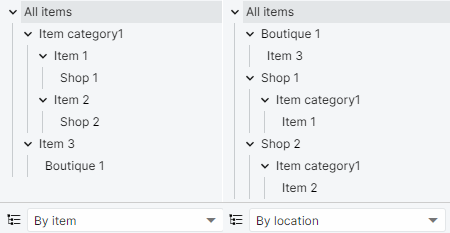4.3. Data for Importing Categories
Consider several examples. The table below shows the raw data used to import channel categories into Streamline. Categories for items or locations can be imported similarly.
| Date | Item | Location | Channel category | Channel sub-category | Channel | Qty sold |
|---|---|---|---|---|---|---|
| 12/30/2023 | Item 1 | Location 1 | E-commerce | us.website1 | us_w1_customer1 | 100 |
| 11/10/2023 | Item 2 | Location 1 | E-commerce | us.website1 | us_w1_customer2 | 110 |
| 12/30/2023 | Item 1 | Location 1 | E-commerce | ca.website1 | ca_w1_customer1 | 100 |
| 11/10/2023 | Item 2 | Location 1 | E-commerce | ca.website1 | ca_w1_customer2 | 110 |
| 12/30/2023 | Item 1 | Location 1 | E-commerce | us.website2 | us_w2_customer1 | 130 |
| 11/10/2023 | Item 2 | Location 1 | E-commerce | us.website2 | us_w2_customer2 | 300 |
| 12/30/2023 | Item 1 | Location 1 | E-commerce | ca.website2 | ca_w2_customer1 | 130 |
| 11/10/2023 | Item 2 | Location 1 | E-commerce | ca.website2 | ca_w2_customer2 | 300 |
| 10/11/2023 | Item 1 | Location 1 | Physical distributor | US distributor | US main customers | 200 |
| 9/11/2023 | Item 2 | Location 1 | Physical distributor | US distributor | US other customers | 233 |
| 10/11/2023 | Item 1 | Location 1 | Physical distributor | Canada distributor | Canada main customers | 543 |
| 9/11/2023 | Item 2 | Location 1 | Physical distributor | Canada distributor | Canada other customers | 252 |
In Streamline this will create a hierarchy depicted in the figure below.
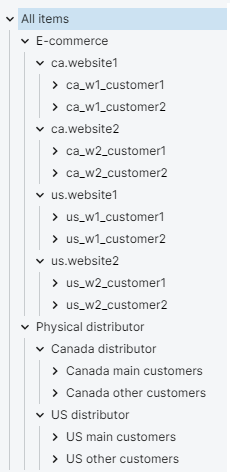
Empty category within the hierarchy
Consider an example of Item Info table that illustrates the above statement. In this case, we use item categories (see table below).
| Item | Location | Country | State | City | On hand |
|---|---|---|---|---|---|
| Item 1 | Shop 1 | US | New Jersey | Trenton | 100 |
| Item 2 | Shop 2 | US | California | San Diego | 200 |
| Item 1 | Boutique 1 | Monaco | Monaco | 300 |
The imported data hierarchy is depicted in the figure below.
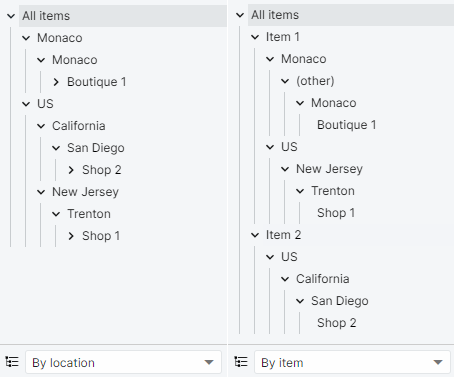
Empty category at the beginning of the hierarchy
Assume, we have a hierarchy of categories for items, however, there is an item that does not belong to any category. In this case, Streamline puts this item at the first category level. Below is an illustration using the Item Info table.
| item | Item category 1 | Location | On-hand |
|---|---|---|---|
| Item 1 | Item category1 | Shop 1 | 100 |
| Item 2 | Item category1 | Shop 2 | 200 |
| Item 3 | Boutique 1 | 300 |
The result of the import is shown in the figure below.