Table of Contents
6.10. Products with Shelf Life
Streamline can account for product shelf life when it is generating a replenishment plan.
Shelf life is the recommended maximum time for which products or fresh (harvested) produce can be stored.
It should be less than the time period from the moment the item arrives in stock until the item expiration date. Streamline doesn't include Lead time into the shelf-life period.
Product shelf life can be also considered as:
- a maximal limit on the Days of supply indicator. Typically, the Days of supply value shown by Streamline is less than the given Shelf life period. The more is the dispersion of sales, the bigger is the difference between Days of supply and Shelf life.
- a maximal limit on the Current order qty when it is transformed into quantity based on the generated demand forecasts and the given Shelf life exceeding parameter. Let's denote this quantity as
shelf life limit qty.
When Shelf life limitation is applied, Shelf life exceeding defines the percentage of the ordered quantity that, on average, will not be sold during the shelf-life period, and, probably, should be sent to a clearance sale, returned to the supplier, or write-offed.
Required data
To be able to use this constraint in the optimization, you should import product shelf life data at the data connection step. By default, Streamline sets Shelf life exceeding to 5%.
Configuring parameters
There are three ways to set up the Shelf life exceeding in Streamline:
- Change it for all your items by going to the menu File > Settings > Inventory tab and changing the Default average shelf life exceeding value (see figure below).
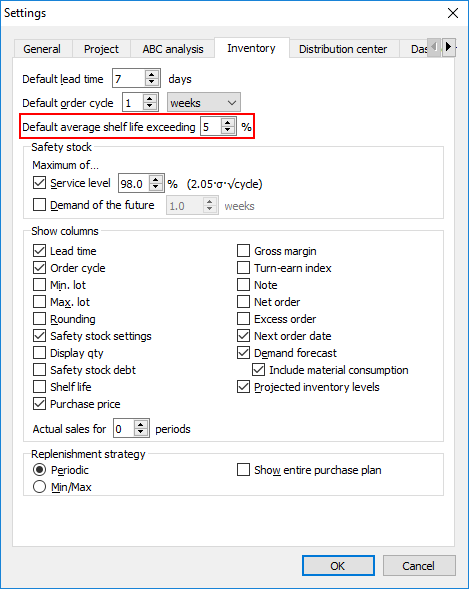
- Set it up for each item individually using the 'All items' report; or alternatively
- Import your overrides for it from an Excel file.
Shelf life alerts
Streamline automatically notifies you when the Current order qty is reduced due to the given Shelf life limitation. All your inventory information is on the Inventory planning tab. By default, the shelf-life-related parameters are hidden. To show them:
- Click the Setting button on the Inventory planning toolbar.
- Set the Shelf life option checked in the Show columns group (see figure below).
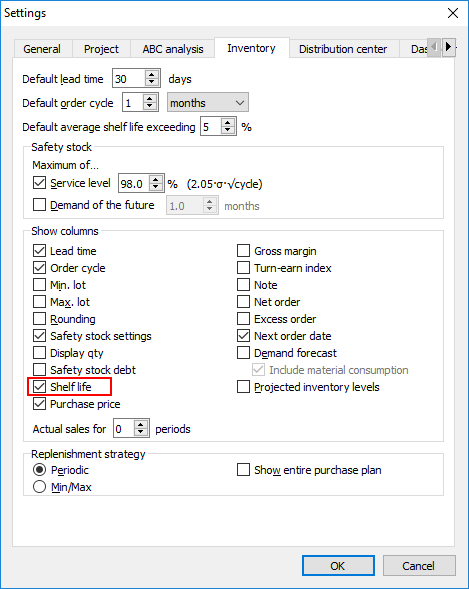
A red background for the cells in the Shelf life column of the table (see figure below) indicates that the calculated Current order qty has exceeded the shelf life limit qty. Streamline cuts this quantity down based on the shelf life limit qty in order to satisfy the given Shelf life exceeding percentage. Then, this limited amount is shown in the Qty column of the Current order section. In the example shown in the figure, it was cut to 0.
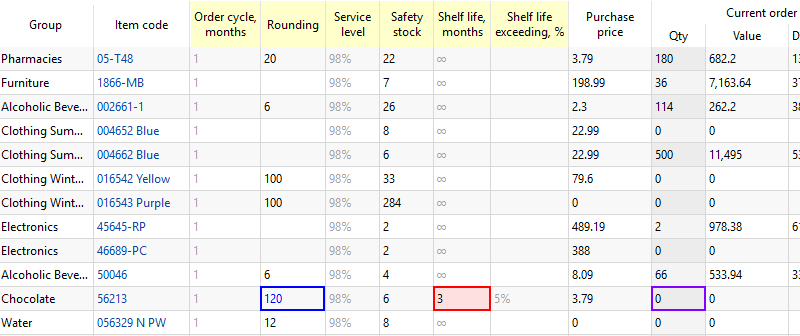
Shelf life-related cut-downs on an order might happen if some of the replenishment parameters make Streamline order more than you can sell during the shelf-life period. For example:
- long Order cycle;
- large Rounding constraint (in our example);
- ordering availability constraint.