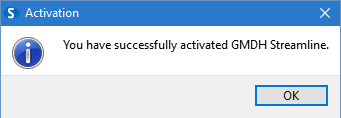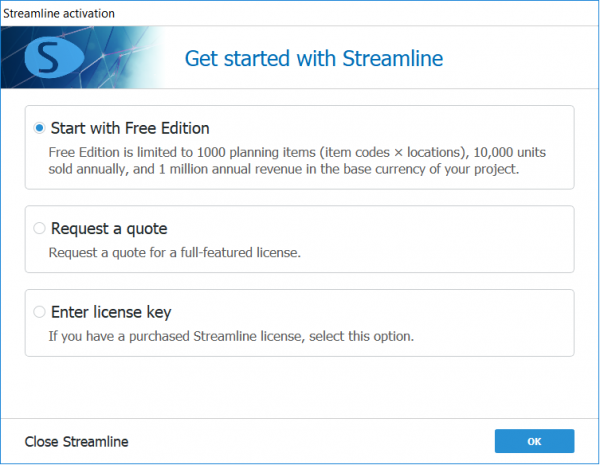Table of Contents
1.3. Software activation
When you first run Streamline, it shows the activation window and prompts you to choose a mode in which it will be run in the future (see figure below).
- Start with Free Edition. By default, Streamline is run in a Free edition mode.
- Request a quote. Chose this option if you would like to book customized demos, get pricing information, or learn more about Streamline capabilities.
- Enter license key. Choose this option to activate Streamline in a Licensed mode by entering your license key. If the activation process has been successful, Streamline will be run without any restrictions for the subscription period.
Free Edition
The Free edition is limited in a number of planning items, annual revenue, and annual sales quantities. To continue with the Free Edition, choose the Start with Free Edition option.
The free edition limitations in numbers are:
- Up to US$ 1M in Annual Revenue
- Up to 1000 Planning Items (SKUs × Locations)
- Up to 10,000 Annual Sales Quantity
To activate the Free edition:
1. Choose the Start with Free Edition option in the activation window and click OK.
2. Fill out the activation form shown in the figure below.
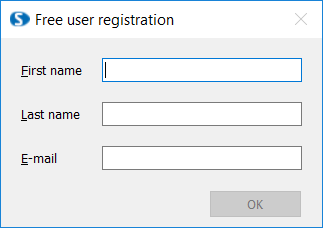
3. Click OK.
Licensed Edition
To activate the Licensed edition:
1. Choose the Enter a license key option in the activation window or go to the menu Help > Enter a license key.
2. Fill out the activation form shown in the figure below.
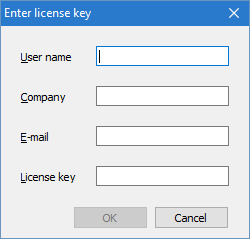
3. Streamline is then activated: