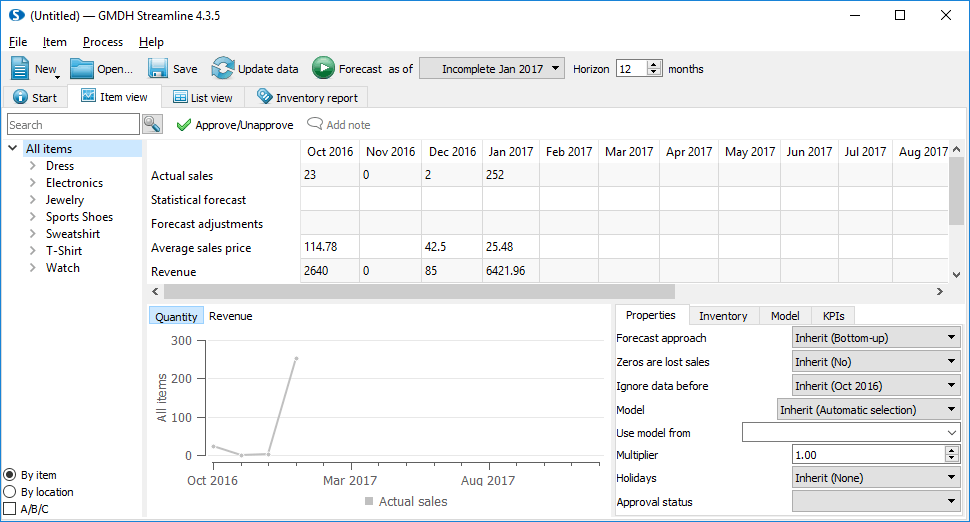4.5.16. How to Import Data from TradeGecko
To import data from TradeGecko:
1. Open the TradeGecko connection dialog by clicking the menu File > New > TradeGecko connection.
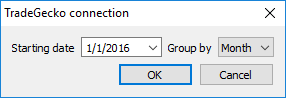
2. Enter or choose the date to start the import from in the Starting date control.
3. Choose the data aggregation period in the Group by control. Streamline automatically aggregates your data in the given periods (days, weeks, or months). For example, if you want to see the forecasts, replenishment plans, and other reports in months, group the data by month.
4. After clicking OK button, Streamline opens a TradeGecko login page in your default browser (see figure below).
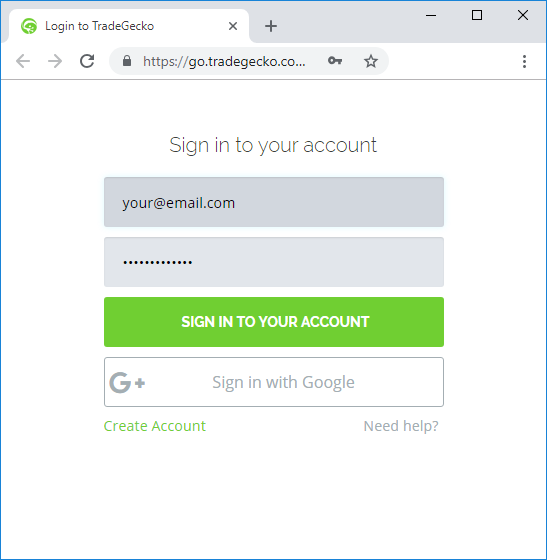
5. To grant the access, fill in your credentials and click the Sign in to your account button.
6. After that, Streamline redirects you to a new page that notifies you about successful authorization (see figure below).
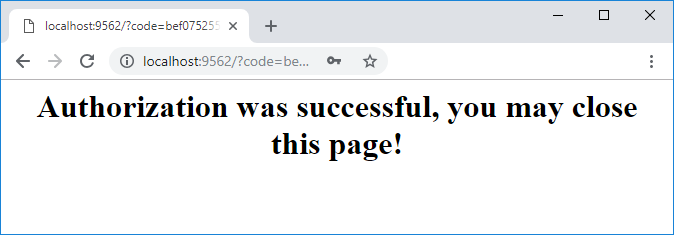
7. Now, you may close the browser and wait up until Streamline imports the data.