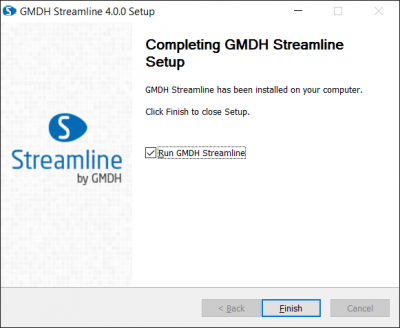1.2. Software Downloading and Installation
You have to download an executable file that includes all the files needed for the complete installation. You do not need to remain connected to the Internet during the installation. The file can also be copied to a computer that is not connected to the Internet.
If you are installing an update, close all GMDH Streamline windows before starting the installation process.
- Go to the download page. After filing the form, you'll get a download link via email.
- Follow the link in the email, and the download process will start immediately.
- If your browser prompts you to run or save the download file, click Save and choose a location on your computer, for example, your desktop.
- Double-click on the saved file to start the installation process and additionally allow it by clicking Yes:
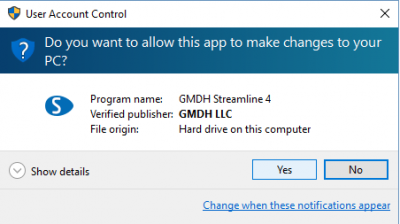
- The installation process will start. Select the installation language and click OK:
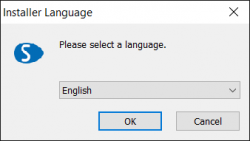
- Click Next.

- Click the I Agree button to accept the license terms and to continue with the installation:
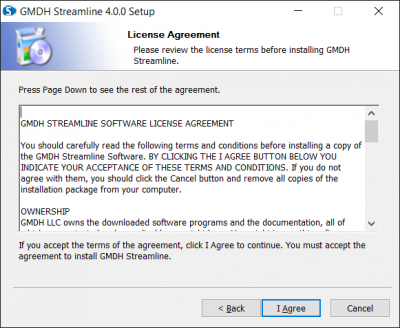
- We recommend that you use the default location for the files. Click Install to start the installation:
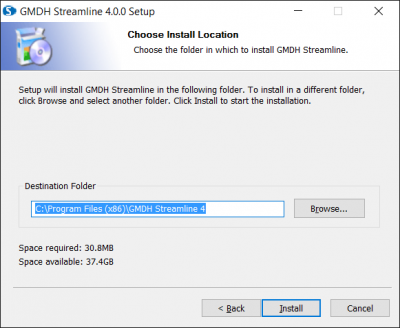
- The installer will ask you if you want to run GMDH Streamline on completion. Click Finish to complete the installation: