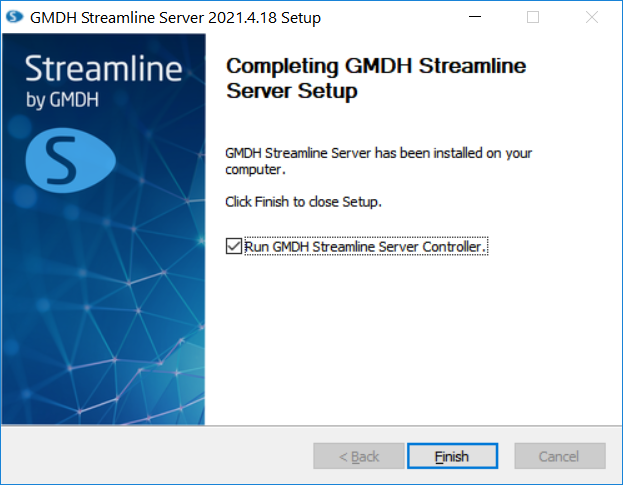2.2. Server Downloading and Installation
With Streamline server you can enable multi-user functionality of the application and allow multiple users to work simultaneously on the same .gsl file.
To download and install Streamline Server do the following:
If you are installing an update, stop Streamline Server and Controller before starting the installation process.
- Go to the Server download page. https://gmdhsoftware.com/download-se
The download process starts immediately. The setup file includes Server and Controller. The controller is the server's graphical user interface that allows users to interact with the server. If your browser prompts you to run or save the download file, click Save and choose a location on your computer, for example, your download folder. Double-click on the saved file to start the installation process and click Yes.
- Select the installation language and click OK.
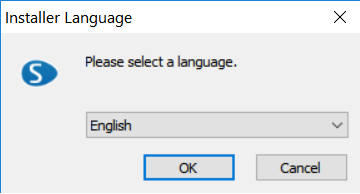
- Click Next.
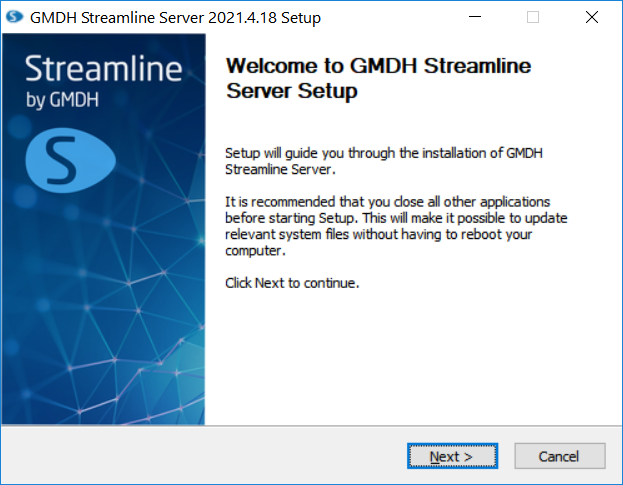
- Review the license terms and click ‘I Agree’.
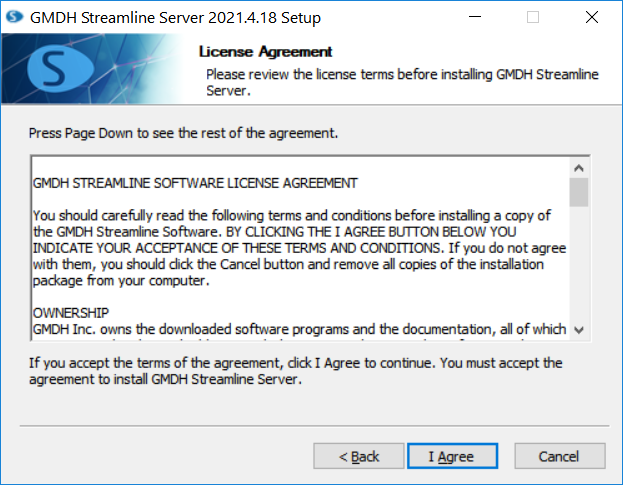
- Finally choose the installation folder and click Install.
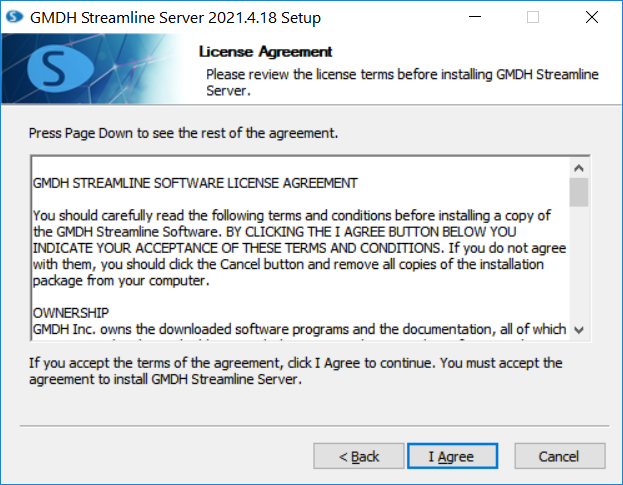
- Click Finish to run the Streamline controller.