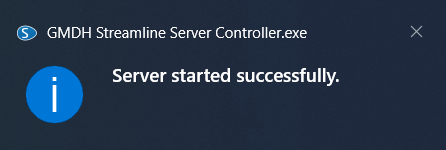Table of Contents
2.3. Server setup
Server activation
Once you install Server and run a Controller, you’ll see a Streamline logo icon appear in your taskbar.
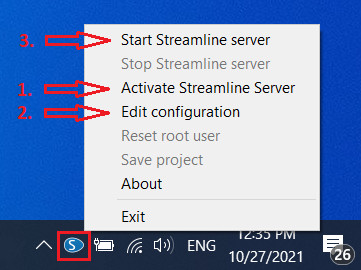
To activate your server license when you’re setting up Server for the first time do the following:
- Right-click on Server Controller and choose the Activate Streamline Server option.
- Type in required information and click OK.
- Streamline Server is then activated.
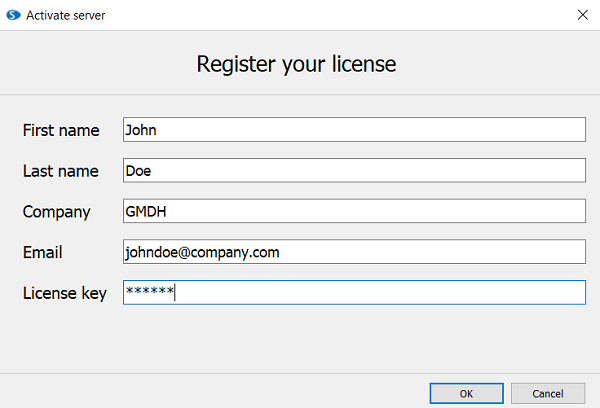
Controller configuration
To specify what project should be run by Streamline Server do the following:
- Right-click on a Controller icon and choose the Edit configuration option.
- Then choose the Project file and specify a Port in the Edit configuration dialog.
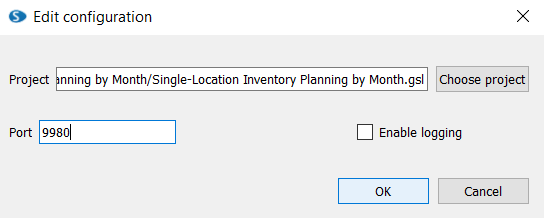
For a Project file, you want to make sure to choose a previously created .gsl file. The one which is connected to your ERP system, database or Excel file.
By default, Streamline uses Port 9980. If this port is in use on your computer you can choose another one. Later on, you and other users will need to provide this Port number in Streamline Client when connecting to a server.
Start Streamline Server
After you have activated Controller and set up the configuration, click on the Start Streamline Server. This option starts running the .gsl file and allows the user to connect to it in a multi-user mode. Next time you turn on your computer, the Server will be started automatically.