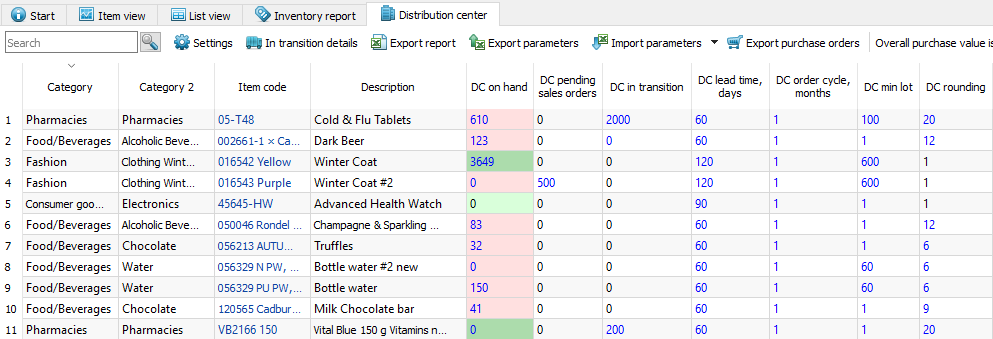6.7. Two-echelon Planning
Streamline allows you to plan inventory and generate purchase plan in case of two-echelon planning. The first echelon is usually represented by consuming locations (for instance, stores) that generate demand and are supplied by the second echelon - a central warehouse or distribution center (DC). Streamline can generate purchase plan for the DC that is used to supply your main stock and corresponding replenishment plans for each of your locations to prevent the stores from the outage.
Depending on your business logic Streamline allows you to define how the DC should be treated. There are two options:
- DC is considered as an intermediate warehouse between suppliers and locations; or
- in addition to the first option, it also incorporates one of the imported locations.
In the first variant, DC can't sell products. It supplies the first echelon only. The second option allows it having its own sales history (borrowed from the incorporated location) and sell items to the customers.
To activate two-echelon planning, go to the menu File > Settings > Distribution center tab and check the Enable option.
Inventory data is imported into the Distribution center tab by using Import/Export parameters. Imported data is displayed in blue color.
Distribution center report has the same structure as Inventory report except for the column Safety stock debt.
Safety stock debt is the amount of inventory that needs to be ordered to replenish the safety stocks at the stocking locations.