5.5.3. What-if Revenue Analysis
Streamline allows conducting what-if revenue analysis by changing expected sales prices. This enables you to play out different situations and see the corresponding revenue forecast.
Expected prices changes can only be made at the lowermost level of the Tree view.
To change an expected price:
- Go to the Demand forecasting tab.
- Select the node in the Tree view.
- Click the yellow cell in the Average sales price row of the Table view.
- Enter a new price.
- Press Enter.
The cells can only be modified for future periods, and they do not support formulas. Streamline automatically propagates any price changes across all cells to the right. The corresponding revenue forecast is shown in the Revenue row of the Table view, and is immediately updated as each edit is made.
Example
Let's add two adjustments in January and April.
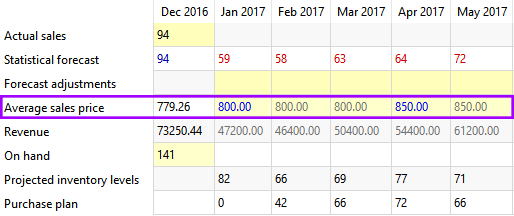
The rest of the future periods in the Average sales price row were filled out by Streamline automatically.
A summary of all expected sales prices (including the adjustments made) can be accessed in the Projected sales prices report on the Reports tab.