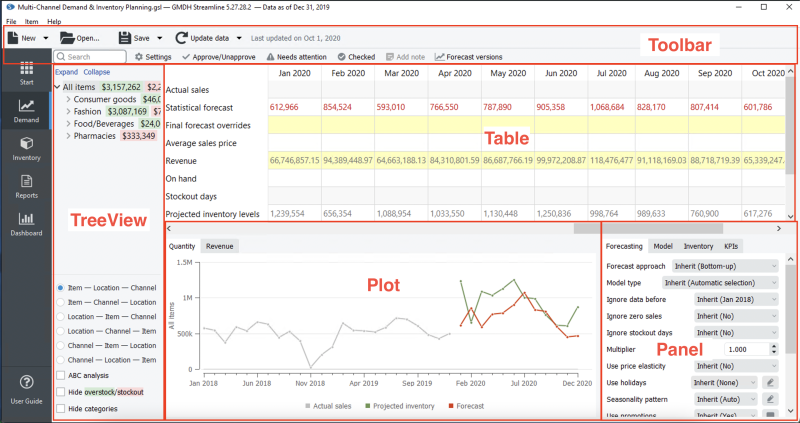7.9. Demand Forecasting Tab
The Demand forecasting tab designed to:
- perform a forecast approval process;
- make manual overrides of statistical forecasts at any level of the tree and any view;
- plan your demand based on the given projected revenue;
It also allows you to:
- view and modify the imported sales data;
- collaborate with colleagues by adding notes to overriden items;
- Mark an item that needs attention;
- Change the item status to checked;
- Add new Forecast versions.
The Demand forecasting tab consists of:
The Tree view on the left shows the imported data hierarchy and is primarily used to browse the items and view their properties using a special icon-coding. Leaf nodes of the tree are planning items which are forecasted. Tree branches can represent:
- item/location category;
- item code/location/channel (depending on the chosen view);
- ABC classification.
As you select a node in the tree, its information is immediately shown in the Table, Plot, and the Panel.
The Table and Plot depict actual sales, statistical and overridden forecasts, and projected inventory levels. The Table displays additional information depending on the imported data. For example, the items’ prices or inventory on hand. Moreover, all the information that is shown in the Table and Plot can be exported to Excel and a PNG file correspondingly.