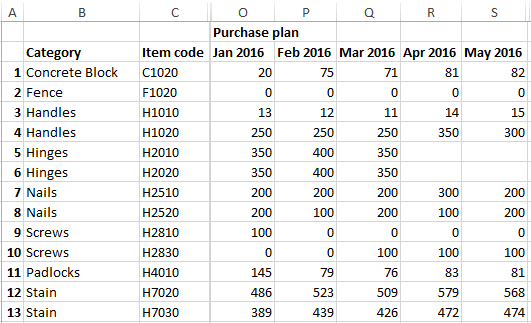User Guide
1. Streamline Client
2.Streamline Server
3. Starting Up
4. Connecting data
5. Demand and Sales Forecasting
6. Inventory Planning
7. Reference
1. Streamline Client
2.Streamline Server
3. Starting Up
4. Connecting data
5. Demand and Sales Forecasting
6. Inventory Planning
7. Reference
 Add this page to your book
Add this page to your book  Remove this page from your book
Remove this page from your book To plan supply (or manufacturing), your supplier needs to know a strategic plan containing the orders you intend to send him in the future. Streamline automatically calculates such the plan based on the forecasts and replenishment parameters. This plan can be easily exported to Excel.
Streamline shows the plan in the Purchase plan section of the inventory report. By default, this section is hidden. To display it:
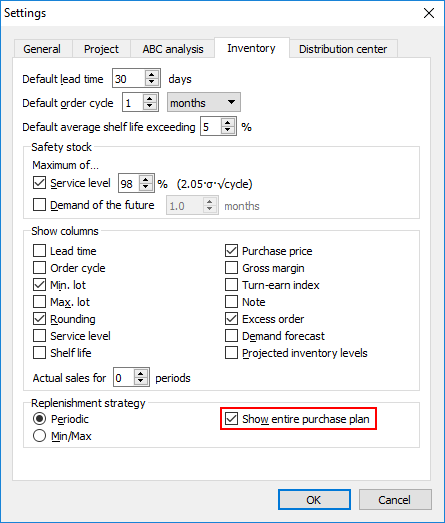
To export the plan to Excel, do the following:
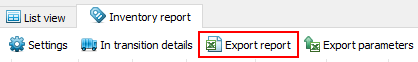
Streamline automatically creates an Excel file containing the exported report and opens it in Excel (see figure below).