User Guide
1. Streamline Client
2.Streamline Server
3. Starting Up
4. Connecting data
5. Demand and Sales Forecasting
6. Inventory Planning
7. Reference
1. Streamline Client
2.Streamline Server
3. Starting Up
4. Connecting data
5. Demand and Sales Forecasting
6. Inventory Planning
7. Reference
 Add this page to your book
Add this page to your book  Remove this page from your book
Remove this page from your book Creating a new project starts from connecting Streamline to your data.
For demand planning, the only required information to connect with is historic sales quantities. Please note, a minimum of 24 months of the history are necessary for Streamline to automatically determine seasonality. Additionally, you can use product categories to better navigate products and to create models on the category level.
If you have multiple locations, Streamline can import the location and location category information.
Import of sales prices allows revenue forecasting and ABC analysis. Finally, having purchase prices allows analysis of margins.
For inventory planning, Streamline can be provided with current and historical stock on hand, purchase orders in transition, pending sales orders, lead times, lot limitations from suppliers, rounding requirements, and more.
To create a new project click the New button in the Toolbar, or select File > New in the menu and choose one of the data connectors from the list.
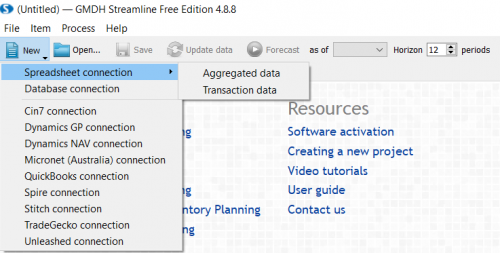
Streamline is able to connect the following data sources: