User Guide
1. Streamline Client
2.Streamline Server
3. Starting Up
4. Connecting data
5. Demand and Sales Forecasting
6. Inventory Planning
7. Reference
1. Streamline Client
2.Streamline Server
3. Starting Up
4. Connecting data
5. Demand and Sales Forecasting
6. Inventory Planning
7. Reference
 Add this page to your book
Add this page to your book  Remove this page from your book
Remove this page from your book Start tab is active by default when you start Streamline. It is divided into three more tabs which are Projects, Examples and Tutorials.
The tab contains the buttons for starting a new project, opening an existing one as well as connecting to a project through the server.
Besides that, the tab has the Recent projects section where the user can get quick access to previously opened projects.
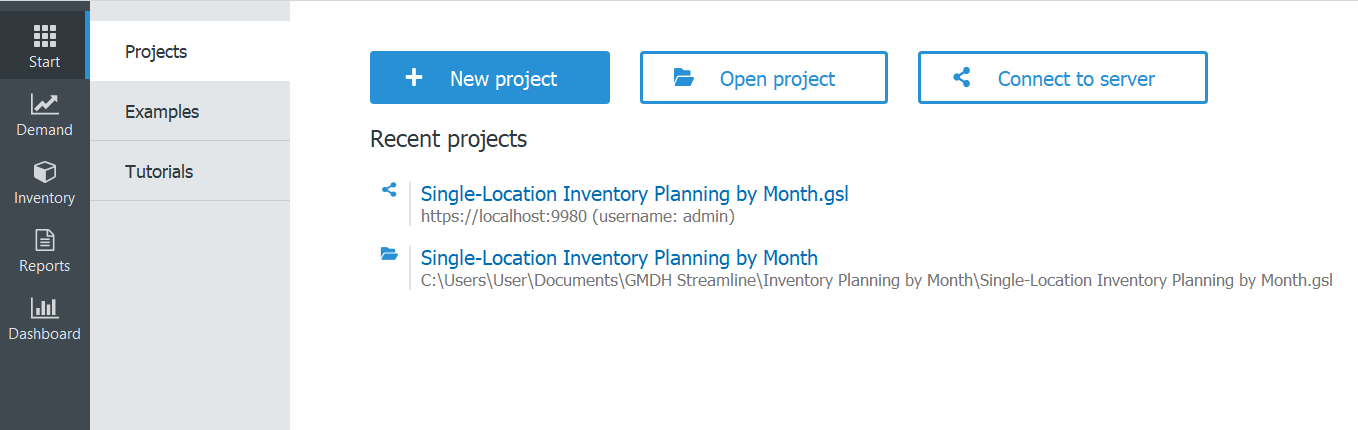
the tab contains five build-in examples which cover most of the business models that Streamline supports, like manufacturing or multi-echelon chain. These projects have all the necessary data, so can be used for training purposes.
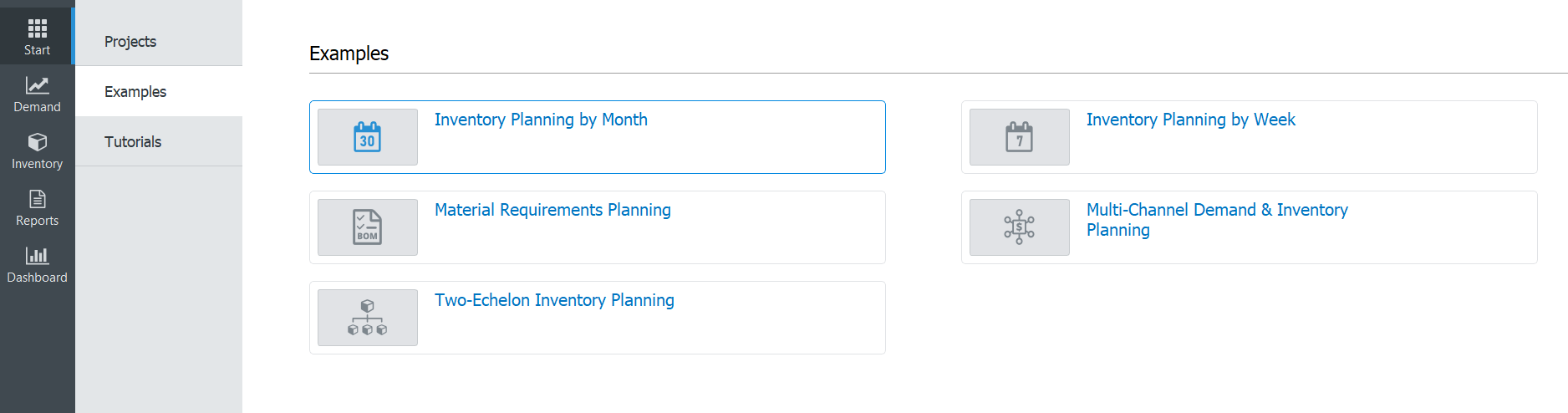
Along with the User Guide (a shortcut to the website is available in the lower-left corner), Tutorials are the short videos covering some necessary information for easy and comfortable learning of the software.
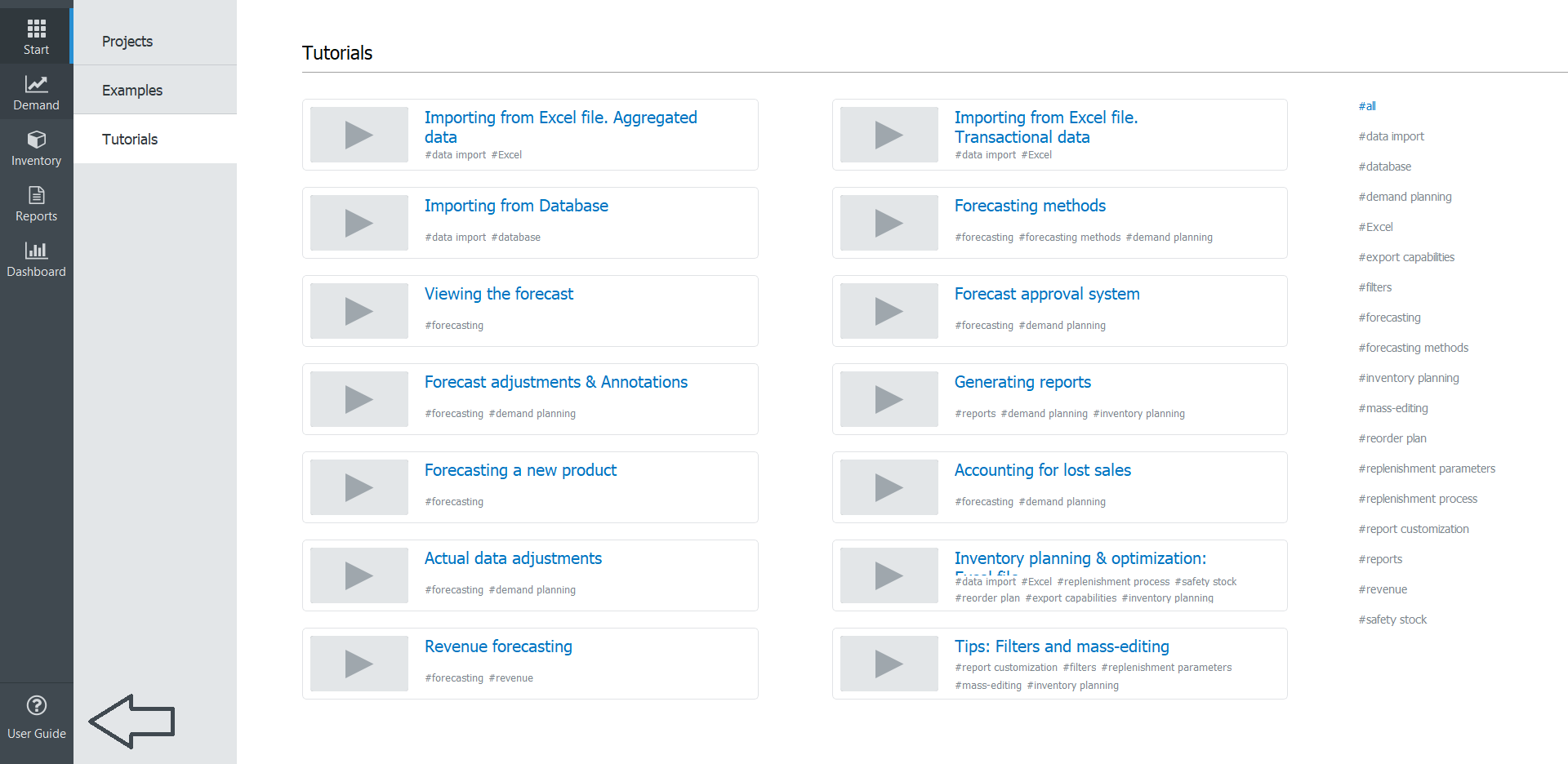
—-