User Guide
1. Streamline Client
2.Streamline Server
3. Starting Up
4. Connecting data
5. Demand and Sales Forecasting
6. Inventory Planning
7. Reference
1. Streamline Client
2.Streamline Server
3. Starting Up
4. Connecting data
5. Demand and Sales Forecasting
6. Inventory Planning
7. Reference
 Add this page to your book
Add this page to your book  Remove this page from your book
Remove this page from your book GMDH Streamline enables you to:
Any cell with a yellow background can be edited manually across the whole application.
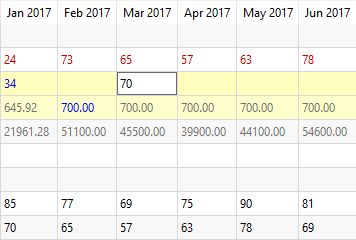
It’s easy to revert to the original value in the edited cell, just clear the cell and press Enter. Any manual adjustments are displayed in blue.