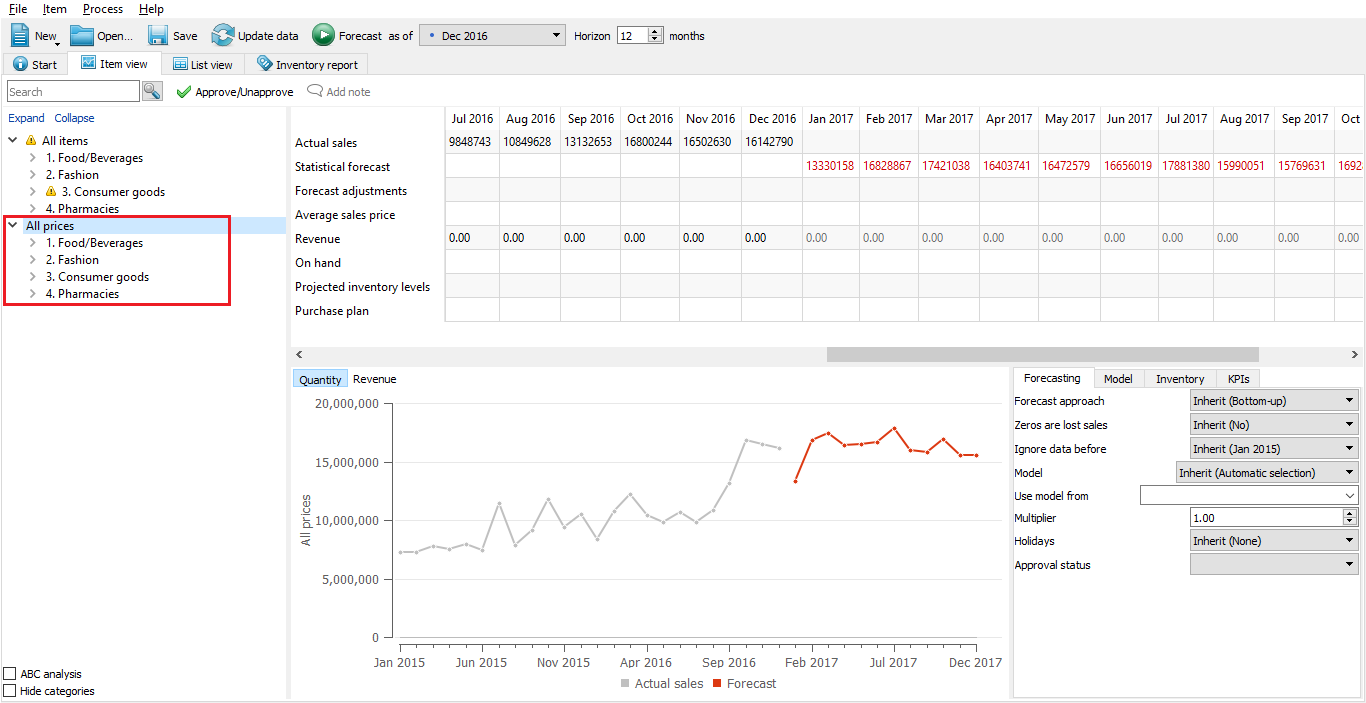User Guide
1. Streamline Client
2.Streamline Server
3. Starting Up
4. Connecting data
5. Demand and Sales Forecasting
6. Inventory Planning
7. Reference
1. Streamline Client
2.Streamline Server
3. Starting Up
4. Connecting data
5. Demand and Sales Forecasting
6. Inventory Planning
7. Reference
 Add this page to your book
Add this page to your book  Remove this page from your book
Remove this page from your book Streamline allows you to forecast sales prices separately from demand in order to calculate the revenue more accurately. The forecast for sales prices uses the same set of models available for the demand forecasting including the seasonal model. The forecasting only requires you to import the history of sales prices in Streamline.
To forecast sales prices, go to the menu File> Setting, and in the Project tab enable the option Forecast prices separately from demand. This creates an additional tree named All prices that can be used to manage the selling price forecasts. The Forecast button creates the forecasts for the All prices tree just like the All items one.