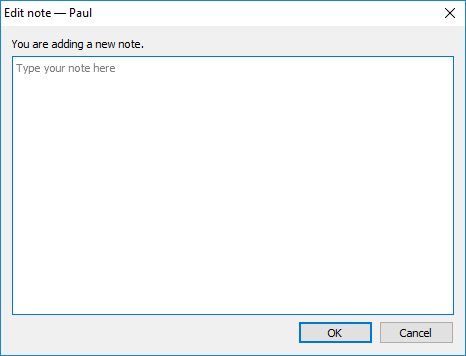User Guide
1. Streamline Client
2.Streamline Server
3. Starting Up
4. Connecting data
5. Demand and Sales Forecasting
6. Inventory Planning
7. Reference
1. Streamline Client
2.Streamline Server
3. Starting Up
4. Connecting data
5. Demand and Sales Forecasting
6. Inventory Planning
7. Reference
 Add this page to your book
Add this page to your book  Remove this page from your book
Remove this page from your book The All items report (or any other custom report) has a context menu that includes the most commonly used operations applied to the currently selected planning item in the table.
To open the context menu, right-click on the planning item (see figure below).
Below we give a description of the commands.
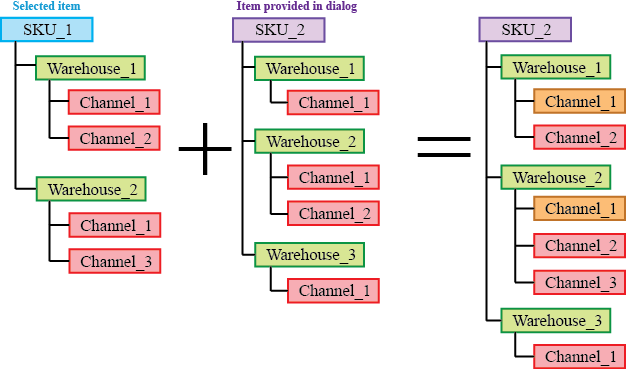
Orange in the figure above indicates the channels with merged histories.